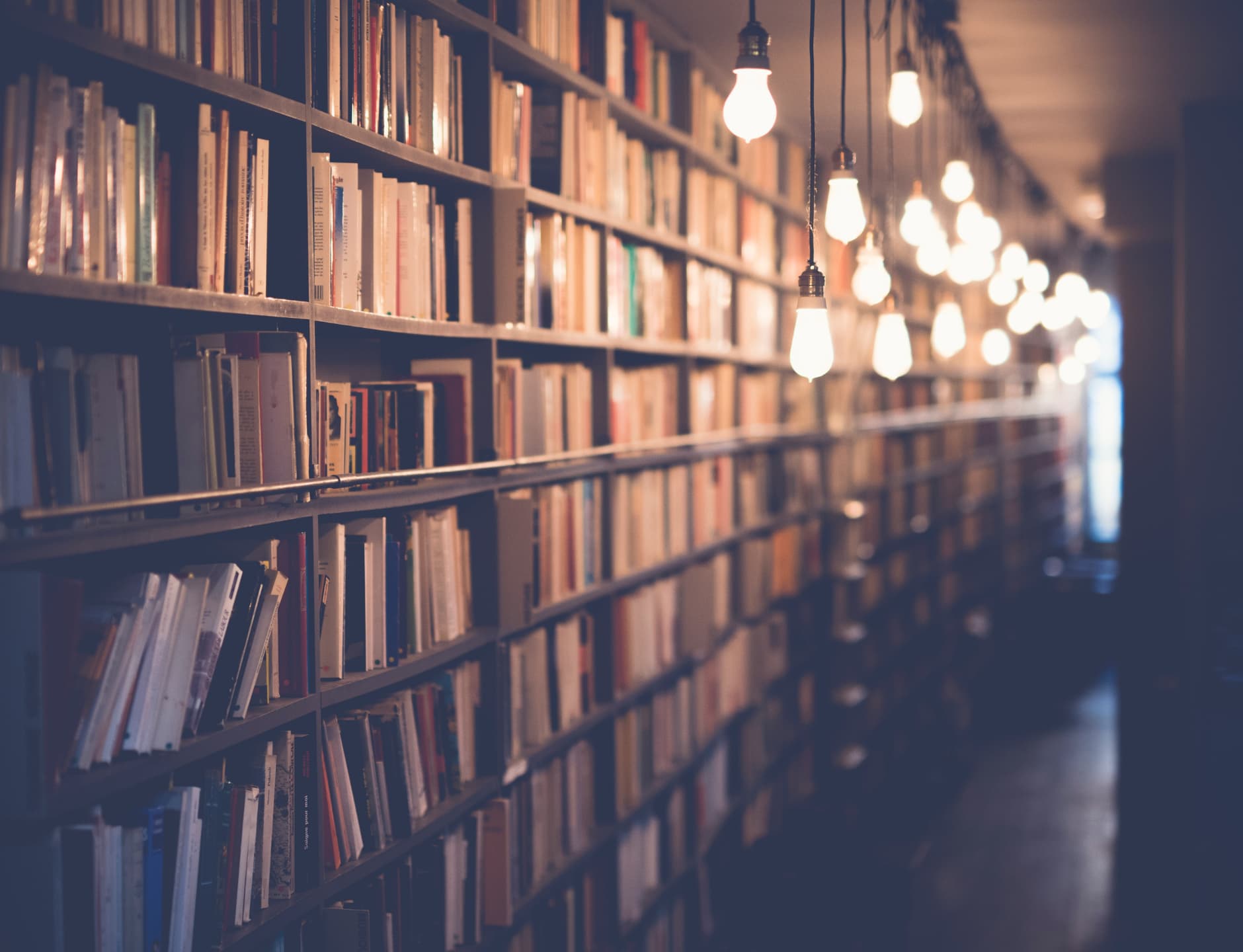Three short years after the world wide web launched publicly in 1991, music websites started embedding CDNow.com’s album reviews with affiliate links to earn commissions.
The music industry tapped into a new revenue channel that has since evolved into a low-stakes way for brands, creators, and publishers to reach more customers. A lot has changed since the nineties, but these links remain one of the primary revenue drivers for affiliate publishers. Luckily, earning commissions from your content through affiliate links has never been easier.
Affliate links basics: where to start
Affiliate links come from brand partners. You can generate them using the same platform you use to manage the partnership. The platform you choose may offer a variety of solutions, including:
- Individual company affiliate programs. Individual companies like eBay and Amazon often run their affiliate programs. If you’re accept into the program, the brand provides you with product links to use in your content.
- Affiliate networks. Affiliate networks offer a central location for publishers to grab links from multiple brands. They can also manage other aspects of their partnerships, such as negotiating contracts and commissions. For example, the impact.com marketplace— part of the impact.com for Publishers suite—provides a variety of brand partner options.
- Affiliate automation software. The functionality of affiliate automation software varies. However, the main goal is to make managing partnerships across networks and programs easier. For example, Trackonomics by impact.com—another part of the impact.com for Publishers suite—centralizes data from multiple affiliate networks to help publishers optimize their partnership programs.
The 3 steps for creating affiliate links
Creating affiliate links requires just a few easy steps. The process may look different depending on your tools, but the basic steps remain consistent.
Step 1. Select your program or network
You need to choose the source of your links. Will you go to each business directly? Will you find a nice network to settle down with—or will you use affiliate automation software to play the field more efficiently?
With impact.com for Publishers, you can generate links across multiple networks for many different brand partners. This option avoids many wasted hours logging in and out of different networks and platforms. The streamlined sign-up process allows you to monetize your content and optimize your partnerships faster.
Whatever route you choose, find the right brand with products relevant to the content you create.
Step 2. Determine the destination URL
Choose the destination URL or landing page. The destination should be relevant within the context of your content. For example, a top five running shoes listicle shouldn’t include hiking boots or all-weather leggings.
As a best practice, link to specific product pages rather than the brand’s home page to increase conversion rates. Publishers can find these links on the impact.com marketplace, affiliate networks, or the partnership programs of individual companies.
Once you choose the page you want to point to, it’s time to add the affiliate tracking information. The brand, affiliate networks, or software automatically appends these parameters to the main URL.
Step 3. Design your link
It’s an unavoidable fact: affiliate links are ugly. Link cloaking allows you to pretty them up a bit.
Vanity links and URL shorteners are forms of link cloaking that look tidier and more professional. This practice is especially useful if you can’t embed them in the text, which can be the case on certain social media platforms.
But it’s not just about beautification. Link cloaking can also:
- Customize the link to your brand
- Make the link appear more trustworthy
- Hide the affiliate ID to prevent affiliate fraud and commission theft
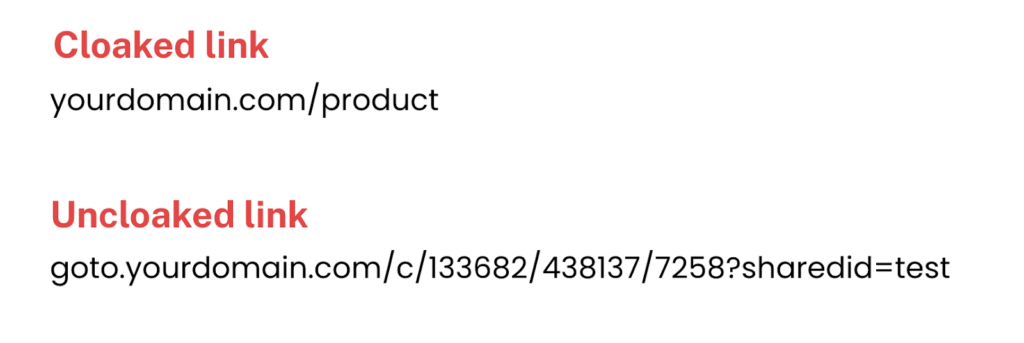
Most affiliate networks and affiliate automation software can cloak your link. When working directly with a brand, you may need to use a service like Bitly to shorten the URL manually. Confirm that the affiliate program approves the service before using it for link cloaking.
Best practices for using affiliate links
Following affiliate link best practices will pay off in higher content quality, more conversions, and greater revenue.
Promote relevant products
Your audience comes for the content, not the links. Relevant links encourage them to click because your content piques their interest in the product,and builds trust.
Manage link density
While affiliate links get you paid, spamming your audience with them feels salesy, and your goal is to educate or entertain.
Again, relevance is the key. Keep the links relevant to the content and interesting to your audience. Relevancy also helps you avoid any Search Engine Optimization (SEO) problems as Google shifts its algorithm to prioritize content quality.
Be transparent with your audience
Disclosures are a legal requirement of engaging in affiliate marketing in the United States. If a brand compensates you for promoting a product in any way, the Federal Trade Commission (FTC) requires you to disclose that. Disclosures must be clear and conspicuous to meet regulatory requirements.
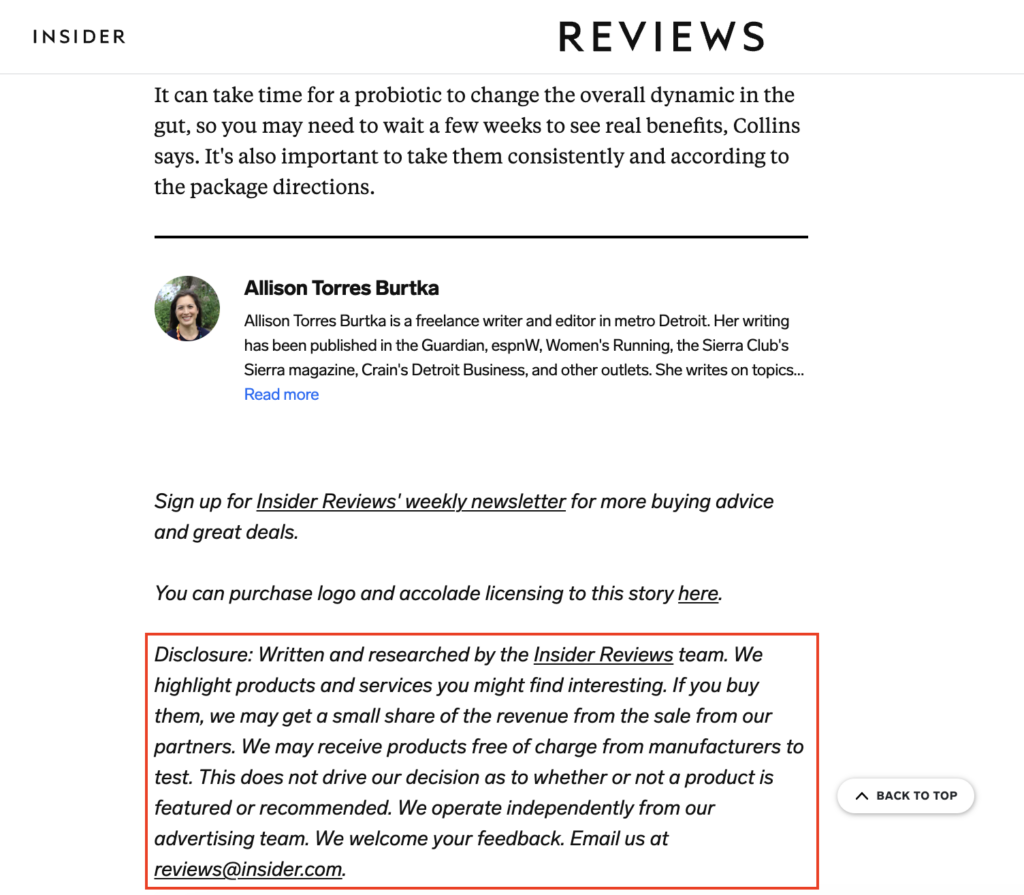
Publishers often display disclosures at the top or bottom of their articles or blog posts. For example, Business Insider places its disclosure at the bottom of all review content. They also provide a direct line of communication for readers who have questions, meeting disclosure requirements while building audience trust.
Diversify your brand partners
Relying on one brand is like balancing on a chair with one leg. If that brand goes, the revenue of your business goes with it. A diverse set of brand partners provides a more secure foundation, keeping you stable in case of an emergency.
Anchor your links
Rather than mar your content with a cumbersome URL, anchor it as a clickable hyperlink within the text. This text should be relevant within the context of the sentence to ensure your content flows naturally. This provides a much better experience for the reader.
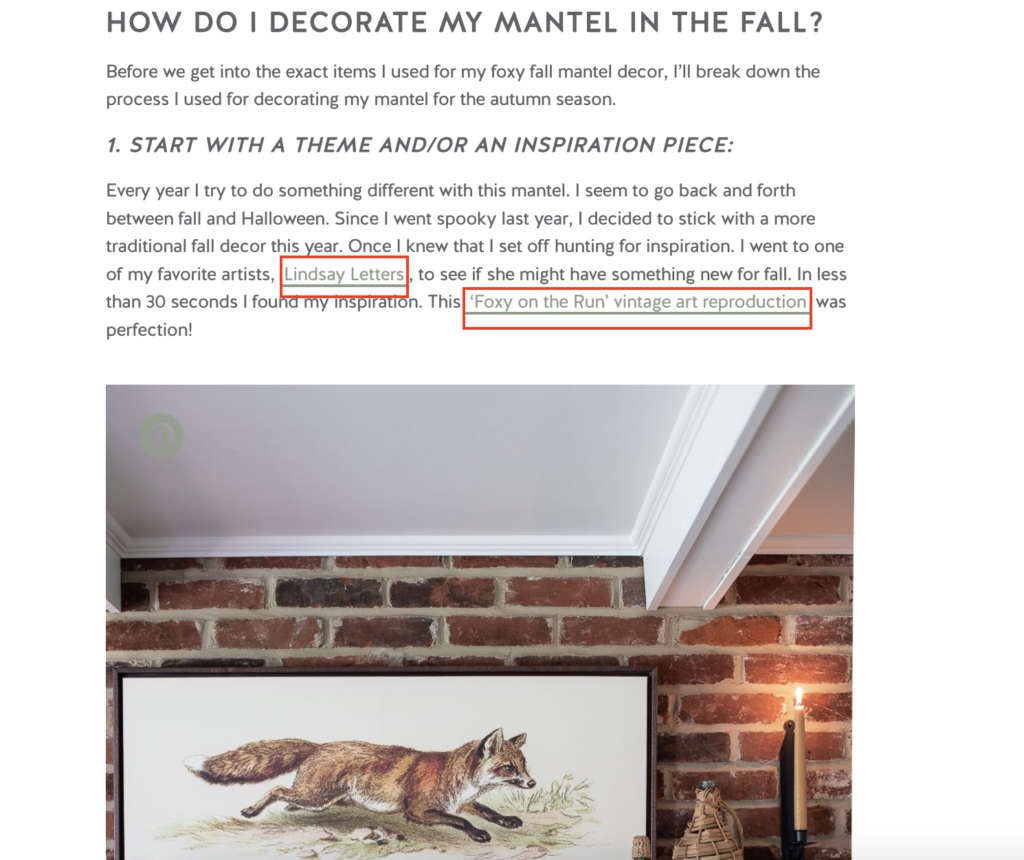
To see anchor linking in action, look to Michael Wurm, Jr. of Inspired by Charm. He incorporates affiliate links into his decoration guides, allowing his readers to purchase items without interrupting their experience.
Add a “Nofollow” attribute
When search engines send bots to crawl your website and determine how to rank it, they also scan your links. External links signal to the search engine that the linked page has authority, which factors into its search rank.
However, too many links make it look like the external site is trying to game the system and pay for an SEO boost. In this case, search engines may penalize your site.
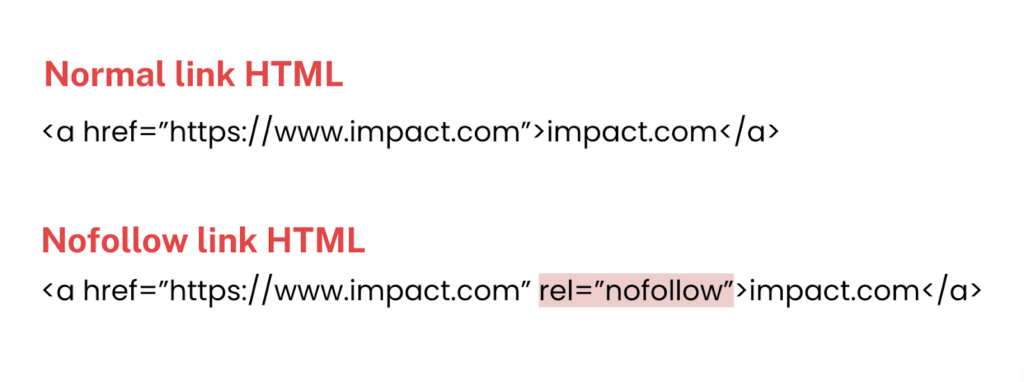
Adding a “Nofollow” attribute to your links tells search engines not to index the outbound link, helping you avoid potential penalties. To make a link “nofollow”, alter the HTML on the web page where you’ve embedded the link.
Earning affiliate commissions is easier than you might think
Equipped with the most powerful solutions for modern publishers, impact.com for Publishers provides all the tools you need to create affiliate links in seconds, while. fixing broken ones with automated tools.
Jumpstart your affiliate program with the only full-stack technology solution that keeps publishers competitive in a constantly evolving industry.
Learn more about what impact.com can do for your publishing business today.