Want to know the scariest thing for a content creator? A blank page and no ideas to fill it with.
The creative muse comes and goes, indifferent to your deadlines. If you always have to wait for inspiration to strike, your approach to content creation can lead to a lot of stress, heartache, and last-minute scrambling.
This cycle begs to be broken. Winston Churchill once said, “Let our advance worrying become advance thinking and planning.” A little organization goes a long way toward vanquishing creative blocks and keeping your publishing schedule on track, and it all starts with a single tool: the editorial calendar.
- What is an editorial calendar?
- Why you need an editorial calendar
- How to create an editorial calendar in 5 steps
- 3 Tips for maintaining your calendar
What’s an editorial calendar?
An editorial calendar—also called a content calendar—is an organizational tool for planning and scheduling content creation. Whether you’re just getting started as an affiliate publisher or are an experienced creator looking for a way to streamline content production, creating an editorial calendar can be a lifesaver.
An editorial calendar takes the weight of daily inspiration off your shoulders by creating a stockpile of content ideas and topics. Once you start planning, you’ll always know what to write and when to write it to maximize the effectiveness of the content on your blog, website, or social media.
Why do you need an editorial calendar?
If ending writer’s block isn’t enough for you, editorial calendars come with a few more perks that take your affiliate marketing blog to the next level.
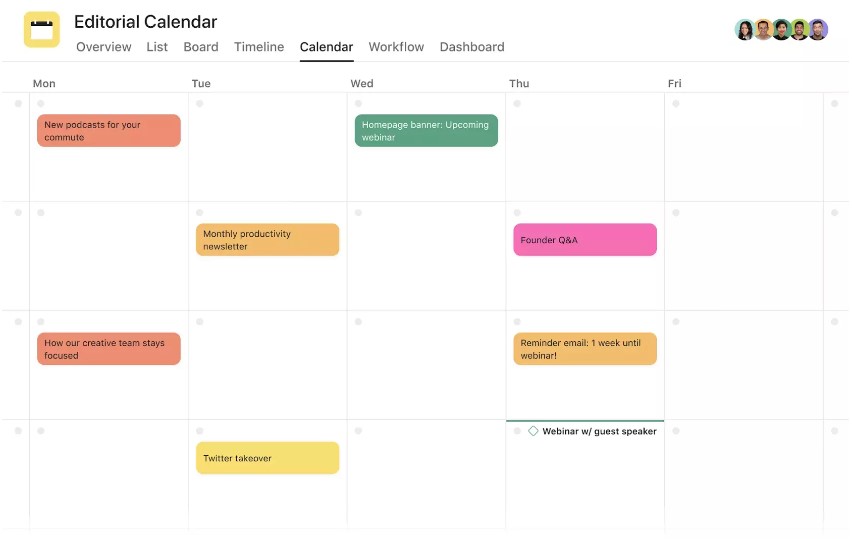
Better understand your workload
An editorial calendar helps you track content deadlines and get a better read on your capacity.
You can gauge when you have room to make more content and take on more brand partnerships, such as commerce content and branded content. This will help you be a better partner and avoid the trap of overcommitting, which can lead to burnout.
Even if you believe that your content operation is too small for this to matter, rethink your assumptions. Having a full picture of your workload becomes imperative as you scale and start working with a team of writers, video editors, or other content creators.
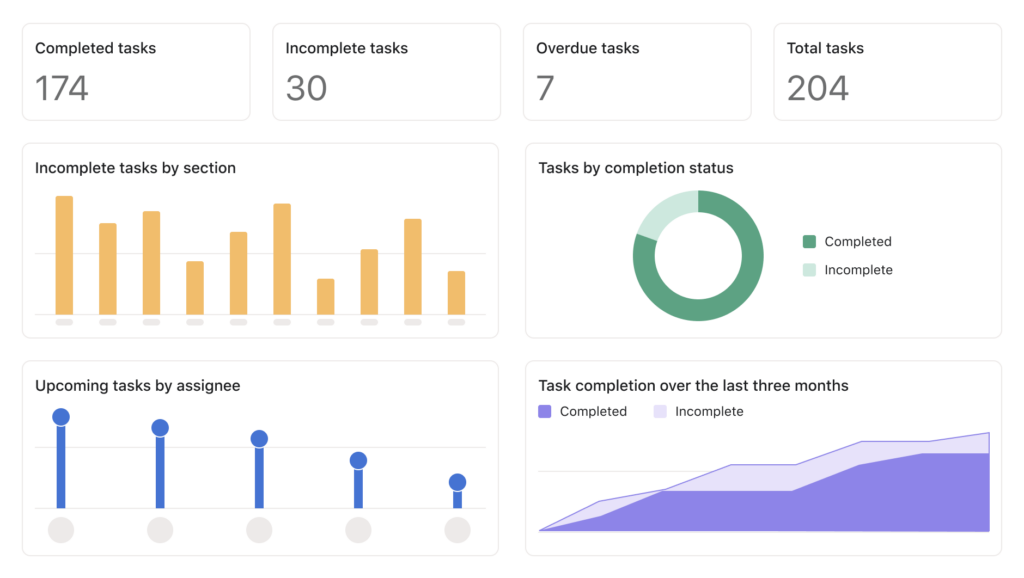
Standardized content creation
Transforming into a well-oiled content creation machine allows you to consistently produce higher-quality content. Though other factors like content quality come into play, studies show that prolific content creators attract more organic traffic.
Traffic has a downstream effect on revenue. Cultivating a larger audience allows you to make more money with affiliate links and increases the value of your audience for brands.
See what’s coming and planning ahead
By planning ahead, you’ll be able to create more timely and relevant content for your audience. While evergreen content generates valuable backlinks to your site, timely content centered around important seasons and events establishes thought leadership and authority in your niche. It can also provide an SEO boost if you tap into trending topics.
From a partnerships perspective, building an editorial calendar that plans ahead for the holiday season offers you the best chance of maximizing revenue. Create content that promotes products and guides consumers along their buyer’s journey during the most popular shopping days of the year to earn more potential commissions.
Identify gaps
With a more organized approach to content creation, you can better understand what topics need more coverage.
As you build out your content library and dig deeper into relevant topics, you’ll give yourself greater authority as an expert in your niche and more opportunities to generate revenue from affiliate links.
Create an editorial calendar in five steps
Making an editorial calendar feels intimidating, but it’s much easier than you might think. Follow this simple step-by-step guide to create a calendar that’ll supercharge your affiliate content creation.
Step 1. Understand your strategy
Start by establishing a high-level strategic plan that covers the blog’s overall goal, how you’ll stand out in the market, what needs it will meet for your audience, and your capacity to reach those goals.
Think of this plan as a recipe for your whole content operation. It helps you understand what resources you have, what content you need, and how you’ll execute.
Step 2. Pick your calendar tool
Before you switch your brain to creative mode, tap into your analytical side and start thinking about how you want to create your editorial calendar. You have a smorgasbord of planning tools at your disposal. Which one works best for you?
- Spreadsheet: An editorial calendar doesn’t need to literally be a calendar. You can build one in Excel or Google Sheets. Using a spreadsheet provides a lot of flexibility in organizing the information and a familiar interface.
- Calendar: If you prefer a calendar in the classic sense, you can build your editorial calendar in a calendar app like Google Calendar. This gives you a clear, easy-to-parse view of what tasks need to be done on what days.
- Project management software: Want to upgrade your content planning game? Give Asana or Trello a try. While these tools may take some getting used to, they’re purpose-built for managing complex projects and ideal for managing teams.
- Specialized software: You can even find apps made specifically with content teams in mind, like Kapost and GatherContent. These offer a wide variety of advanced features to improve collaboration and workflow.
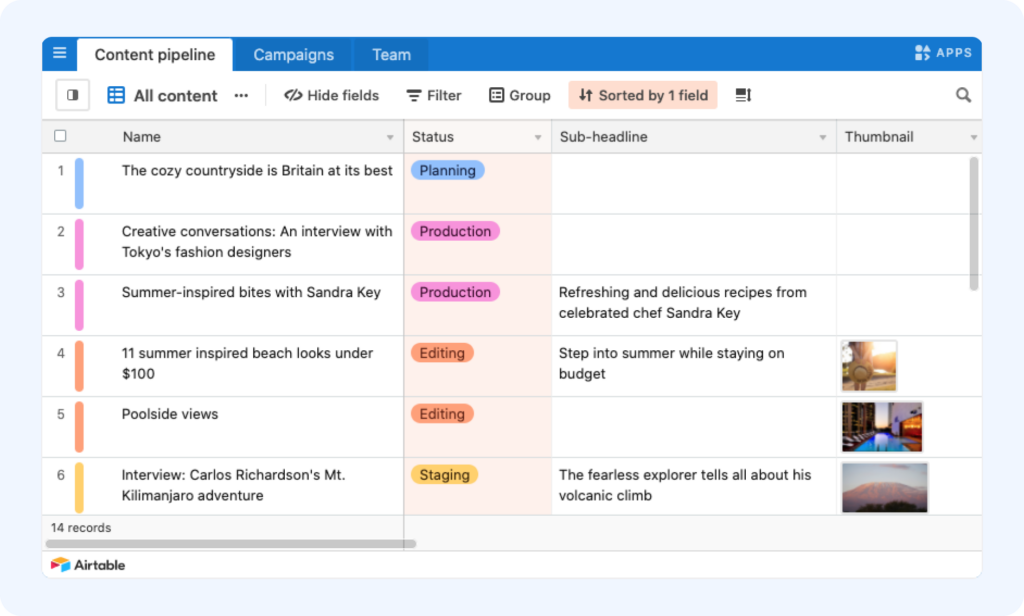
Ideally, you want an editorial calendar to serve multiple purposes. It should not only be an area to coordinate the current and future publication of content but also house a backlog of ideas you can tap into in the future. Depending on the tool you select, you may use your calendar as a repository or library for published content.
Consider your needs and how your chosen tool’s capability meets those needs.
Step 3. Define your calendar fields
Whatever editorial calendar tool you choose, you want each entry in the calendar to have the same standardized fields. Create fields for all the information you’ll need to keep the content train on the tracks.
Some basic fields that most editorial calendars have for each piece of content include:
- Title: What the piece is called.
- Content type: The format of the content (e.g., explainer video, listicle, etc.)
- Assigned writer: Who’s responsible for creating the content (if you work with a team).
- Status: What stage of the content workflow the piece of content is currently in.
- Target keywords: What SEO keywords should be included.
- Distribution channels: Where you plan to push out the content (e.g., social media posts, Google ads, etc.)
- Due date: When the piece should be published.
Your calendar can also serve as a source of truth for how you’re working with brand partners. This is particularly useful if you work with multiple affiliate networks or don’t have a partnership automation tool you use to manage your partnerships.
Consider adding these fields to your calendar to track your partnerships better:
- Brand partner name: The brand you’re working with.
- Affiliate network name: Which affiliate network you’re using for that partnership (if any).
- Terms and conditions summary: A sentence or two about your contract with the brand.
- Generated affiliate links: Any affiliate links you plan to drop into the content.
Step 4. Outline your content workflow
To take full advantage of your calendar’s “Status” field, define every part of the content creation process. What’s the step-by-step process you go through to create content? It’s unique to every publisher.
For example, an affiliate publisher may go through the following steps for each piece:
- Keyword research
- Outline
- Create content
- Edit content
- Design
- Design review
- Optimize content for SEO
- Write copy for distribution channels
- Publish content
- Distribute content
Once you have a workflow finalized, think about how much time each step takes to complete. Schedule some time for keyword research, the outline, and on down the line until you have a realistic timeline for each piece of content.
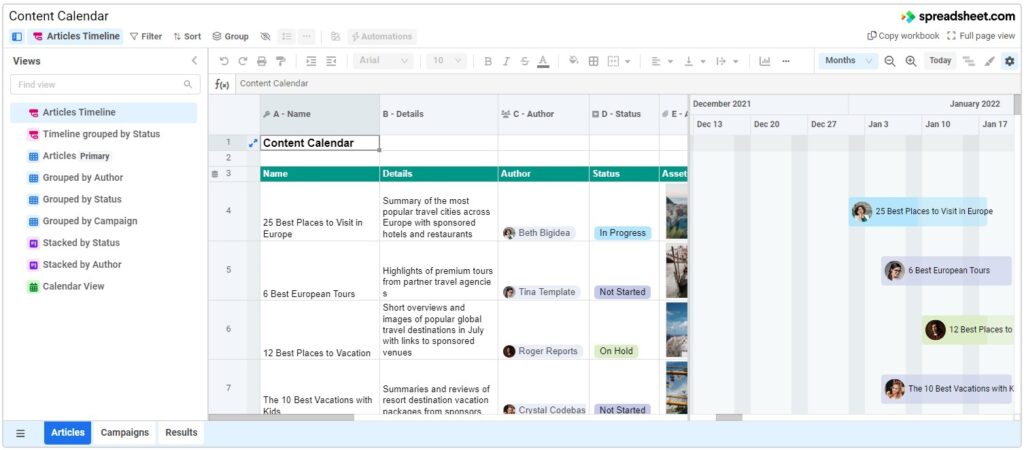
Step 5. Fill in your production calendar and content backlog
Now that the calendar’s basic structure is in place, start entering pieces of content that are currently in production and the queue. From this point forward, the editorial calendar can serve as your central space for publishing and planning.
You can then start working on a content backlog. This is a stockpile of ideas and topics you want to cover. If you maintain it well, it’ll always be full of ideas you can pull from. Each entry should have the same information, including:
- A working title
- A description of the idea
- The hook. What makes this noteworthy?
- A tentative release date
- Potential products to promote in the piece
When adding ideas to the backlog, silence your inner critic and allow yourself to brainstorm freely. You can filter out the bad ideas later.
Tips for maintaining your editorial calendar
Now that you’ve put a system into place, it’s time to switch into maintenance mode. Sticking to the calendar and maintaining it keeps your content operation chugging along, churning out high-quality content on a regular cadence.
Follow these best practices to keep your editorial calendar in tip-top shape.
Avoid overbooking
Once you streamline your content production, you may be tempted to pack your calendar to the brim. But give yourself some breathing room.
Planning is powerful, but so is spontaneity. There are certain instances that you can’t plan for, like:
- An opportunity to work with a brand on a short timeline
- Breaking news or a current event that’s relevant to your niche
- An inspiring project that you can’t wait to work on
Record your performance
Depending on the calendar tool you select, there may be an opportunity to record content performance within your editorial calendar. While creating high-quality content is a feat in its own right, understanding what your audience responds to and what inspires them to convert is crucial. It allows you to identify and iterate on successes and, ultimately, earn more revenue.
Revisit and tweak your processes
No editorial calendar is static. As your content business grows and evolves, so will your calendar. You may identify specific aspects of your process that aren’t working or find that certain tools don’t meet your needs.
Check in with yourself (and your team) regularly so you can adapt the calendar and make it work for you. An editorial calendar should always be a helpful tool—not a hindrance.
Fill your editorial calendar with content fueled by partnerships
Consistently creating content that resonates with your audience sits at the center of your business. Cultivating another revenue stream with affiliate partnerships that match your audience’s preferences is the ideal way to make more money while feeding your content engine. But finding your “perfect fit” brands can be a challenge.
Join the impact.com marketplace to connect with thousands of brand partners that can help monetize your content and grow your business. As part of the impact.com for Publishers suite, the impact.com marketplace gives you the power to build long-lasting relationships with tools like in-app communication, flexible payment processing, and custom reports and alerts.





