As partnerships drive a tectonic shift in the digital marketing world, the needs of brands and the ways they communicate with their audiences need to shift with it. That means impact.com makes changes too — with a newly redesigned user interface and fully reimagined digital asset management system to set up partners for success.
From “ads” to “assets” — expand the universe for your partners
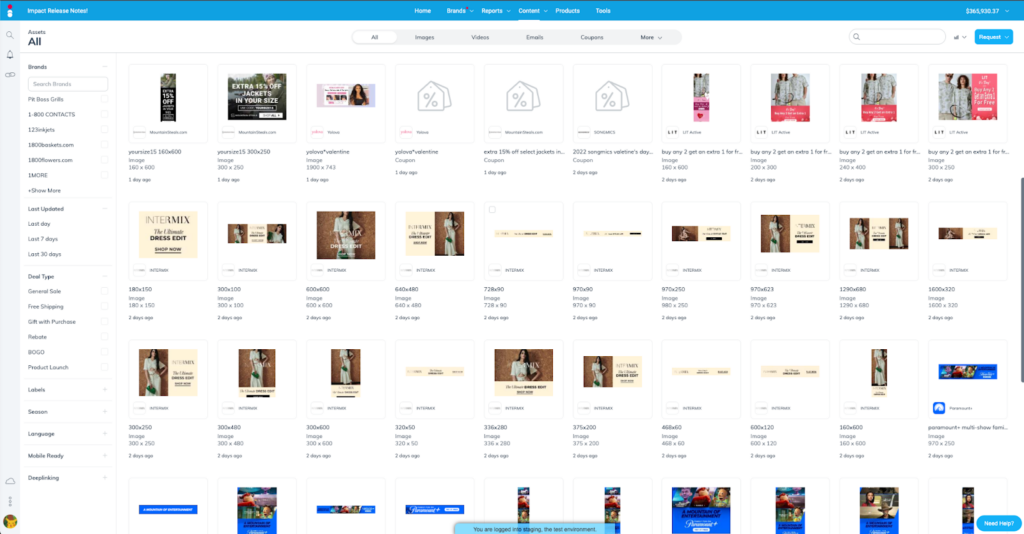
In place of the familiar “Manage Ads” screen, you’ll find the new digital asset management (DAM) system. Here’s how it works:
Different partners need different types of content, and not all of it falls into the category of traditional banner ads. For example, partners in a brand-to-brand program might need co-branded assets in their marketing.
In contrast, influencers need social media-ready content to post to Instagram, while traditional affiliates require a text link to embed in their content.
What you get with impact.com’s expanded DAM system
To support the diverse partnership types on the platform, impact.com expanded its system to include a wide variety of assets, including those that:
- Assist partners sell products, which might include co-marketing one-sheets or even sales decks
- Educate partners on new offerings or improvements, such as ebooks and guides
- Help partners position the referred products, such as with email, social, and campaign copy
- Assist partners in visualiziing your products in the best possible light, such as .gifs, .jps, and videos
- And, of course, traditional ads and links
Essentially, the digital asset management system provides access to a wide array of resources and assets while ensuring partners get the information that best suits their unique needs.
Say hello to a more visual user interface
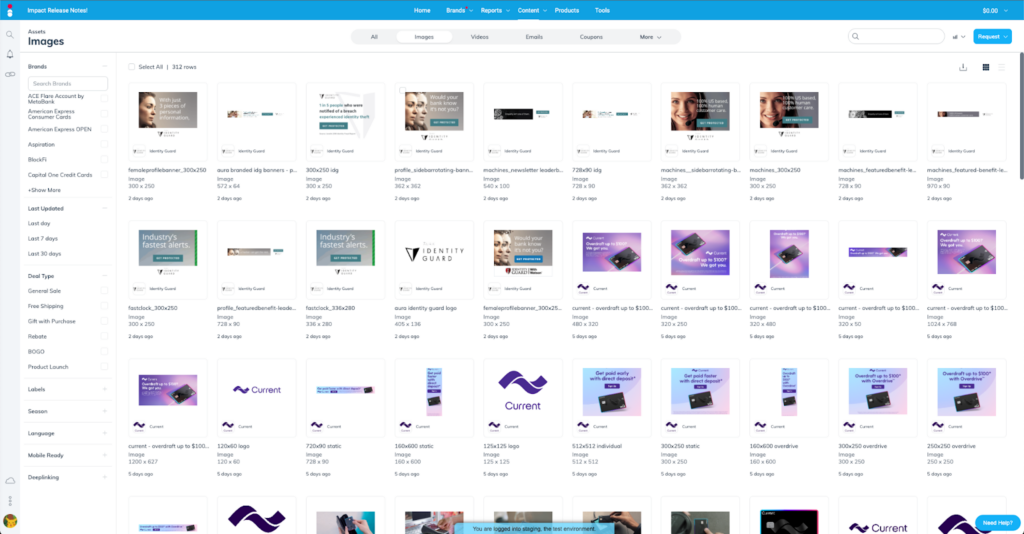
The DAM’s new interface uses a grid format to put the asset front and center, giving users a better view of the various types of assets available. Partners that look for a specific type of content can easily narrow their search by choosing between images, videos, emails, coupons, and more along the top of the page.
Once partners find an asset that suits their needs, it’s simple to find out more. Partners access all the information about the asset with a click in an easy-to-read sliding panel. Partners can then download the asset directly and grab a tracking link or turn it into an ad unit.
More information, more money
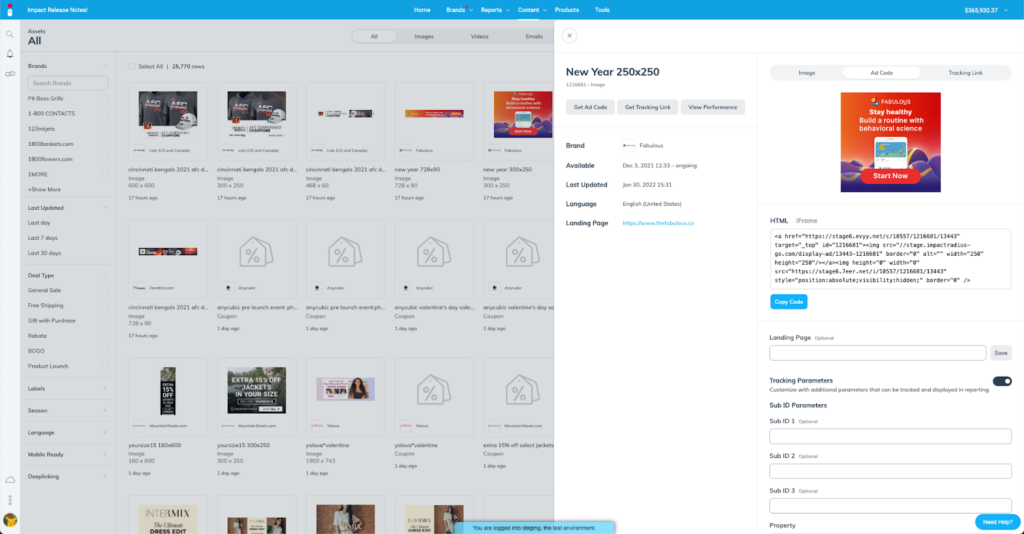
The redesigned system provides users with more information than ever before in a quick, at-a-glance format. Partners can now see the actual dimensions of an asset, file size, and more. What’s more, partners can find everything they need to put the asset to use, including:
- performance data,
- embeddable ad code, and
- simple tracking links.
With this information, your partners can quickly find and implement the content that best fits their needs — so they can get back to promoting your brand.
Some things change; some stay the same
The new redesign in the DAM primarily affect the partner experience. The brand side of the platform will largely stay the same for now.
Here’s a pro tip: If partners prefer a list view, they can return to a version of it by clicking the icon in the upper right corner. Users who choose this view can still enjoy the new features by clicking the “view details” button or the row itself.
Putting the DAM system to use
The expanded capabilities of impact.com’s DAM system provide partners with a wider variety of assets. To get the most out of this new design, brands and partners will need to work together to get the most out of it. For example, you’ll want to evaluate pre-existing marketing, training, and enablement assets and decide if direct sales and marketing teams can use them to help partners.
Similarly, brands need to hear about any unmet content needs their partners may have. You’ll want to proactively engage your partners and ask which assets and educational material would be most beneficial to them. Partners should also feel comfortable reaching out to request assets and materials that will empower them to do their jobs better.
Evolving features keep the impact.com platform and its users leaders in the partnership economy. Ready to see all that impact.com has to offer? Reach out to the team at grow@impact.com or request a demo to see the platform in action.




