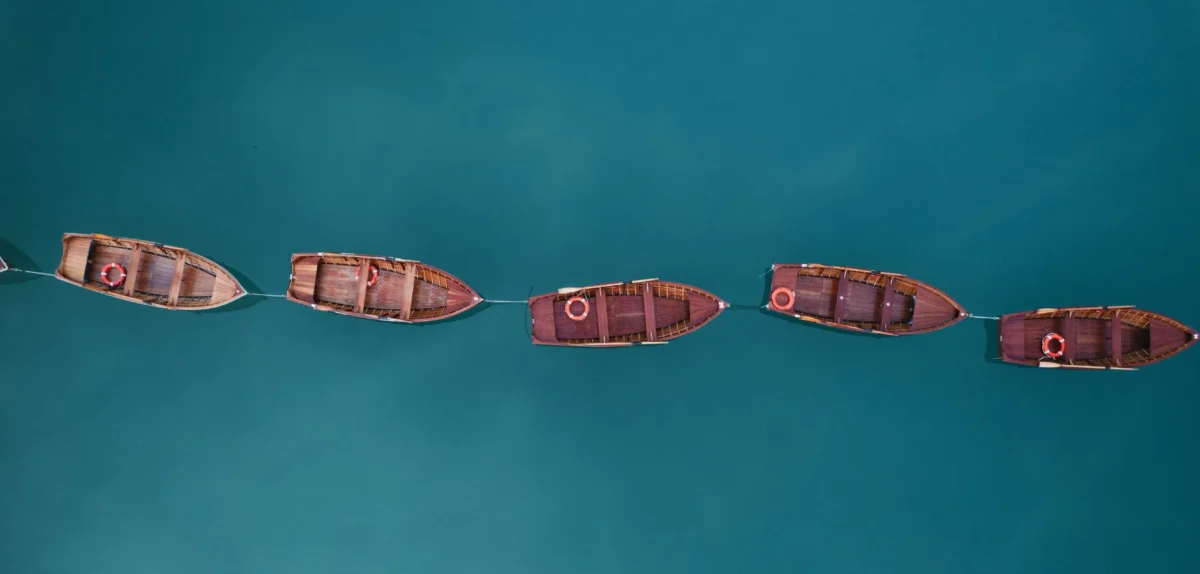You have just nailed a campaign with a top-tier brand, your posts are buzzing with engagement, and you’re eager to lock in more collaborations. And that’s great-but before you start pitching again, there’s one important thing you’ll need: an influencer media kit that clearly highlights your audience stats, results, and the unique value you bring to brands.
This small addition to your workflow helps brands understand who exactly you are, what you do, and why you’re worth partnering with.
This is where a well-designed media kit saves the day. Think of this as your digital brag book, one place where all the juicy details the brands want are housed. Like a résumé, but way more fun and far more powerful in the creator space.
Read on to learn how to create a media kit that helps you stand out, saves you time, and proves you’re the real deal.
What is an Influencer Media Kit?
An influencer media kit also known as a press kit is a digital portfolio that helps content creators and influencers showcase their brand, analytics, and the value they can bring to collaborations. Think of it as your professional highlight reel that tells potential partners exactly what it’s like to work with you.
In short, it’s your chance to make a memorable first impression and stand out to potential brand partners.
Media Kit vs. Rate Card
While a rate card gets straight to the numbers, a media kit does the heavy lifting in telling your story and showing brands why you’re the perfect fit—even before money talk starts.
Your media kit is your first impression—a snapshot of who you are, what you create, and why brands should care. It provides a summary of your portfolio, packed with past collabs, audience insights, and the unique value you bring to the table. Think of it as the hook that grabs a brand’s attention.
On the other hand, a rate card is all about the details. It takes over where your media kit leaves off, laying out your services, base rates, and key metrics to back up your value. While the media kit sparks interest, the rate card helps you close the deal and shows you’re worth the investment.
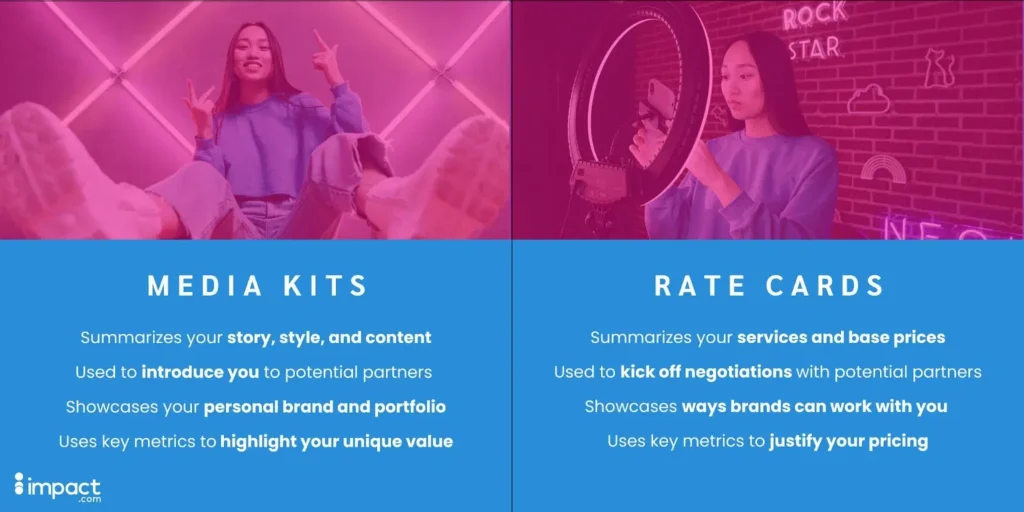
How a Strong Creator Portfolio Helps You Land Brand Partnerships
A media kit isn’t just a nice-to-have if you’re serious about growing as a creator. It opens doors, helps you stand out, and makes pitching to brands way easier.
Here’s why you should always have one ready to go:
- Make a killer first impression. Show brands you’re a pro who means business.
- Cut the back-and-forth. Give brands all the info upfront to see if you’re a perfect match.
- Tell your story. Show off your vibe, niche, and how you align with brand goals.
- Build trust fast. Highlight your metrics and past wins to get brands on board.
- Attract dream partnerships. Bring in brands that click with your values and audience.
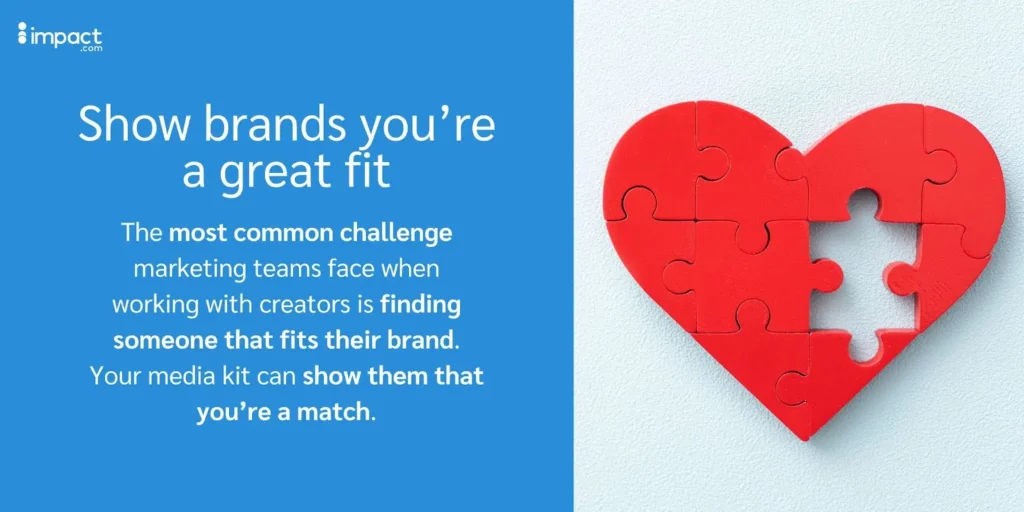
Source: What brands want: building successful creator partnerships
How to Build a Professional Creator Portfolio in 5 Easy Steps
Creating an influencer media kit doesn’t have to be a hassle. Follow these five easy steps, and you’ll have a polished, professional kit that highlights your strengths and pulls in the right partnerships.
1. Choose a Design Tool or Media Kit Template
First, consider what format you want your media kit in.
If you choose a PDF format, start with a user-friendly design tool like Canva or Adobe Spark. These tools have ready-made templates that save you time and make your kit look slick. For something designed specifically for influencers, check out our template—it’s a quick and easy way to get started.
You’ve got options—it doesn’t have to be a PDF. You can make it digital, like a dedicated page on your website, using tools like Squarespace or Wix.
Whatever format you choose, make sure it’s easy to edit. You’ll want to tweak and refresh your kit regularly, especially in the early days when you’re still finding your niche and need to tailor it for different pitches.
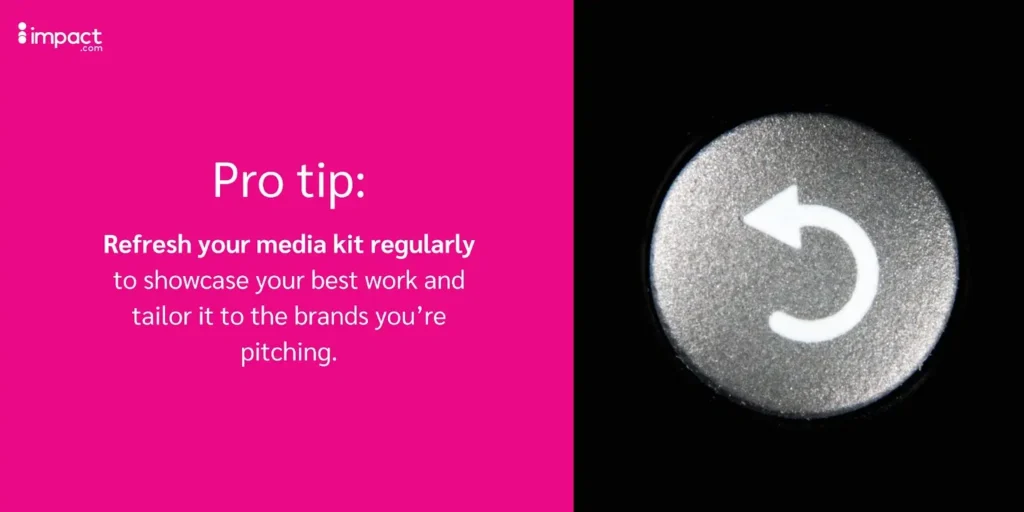
2. Define Your Visual Branding as a Creator
Before you dive into creating your media kit, get clear on your visual branding. A solid media kit that shows off your personal brand makes you look like the pro you are and helps you attract brands that genuinely vibe with your content.
Haven’t quite nailed your look yet? No worries! Start by looking at your website or your content.
Look for design elements you use regularly, such as:
- Color schemes
- Fonts
- Imagery (photography or videography themes)
- Graphics (patterns, textures, icons, etc.)
- An overall vibe or aesthetic
The goal is to create a cohesive feel across everything—from your media kit to your Instagram feed—so brands instantly get what you’re all about.

If you’re using a template, personalization is key. Your kit shouldn’t look like every other influencer’s. Swap in your unique visual identifiers—such as colors, fonts, and imagery—to make it stand out. Personal touches differentiate your kit and show brands that you’re thoughtful about your presentation.
And remember, visuals matter. Use clear, high-quality photography and keep your design clean and easy to navigate.

Source: What brands want: building successful creator partnerships
Every word and image should count—no fluff! Your media kit should be a quick read. Brands don’t have time to dig through pages for the info they need. Ideally, aim for 2-3 pages max to keep things concise.
If you decide to go longer, make it worth the brand’s while by providing detailed case studies of your past work with brands.
3. Fill In Key Information in Your Creator Media Kit
It’s time to fill out your media kit with all the key details. Each section shows brands why you’re worth their time, so make sure every component is clear and compelling.
Here are some tips for each part (with examples):
Bio
Keep it short and sweet—think of it as your elevator pitch. Include who you are, your niche, what you do, and why you’re unique. A touch of personality goes a long way.
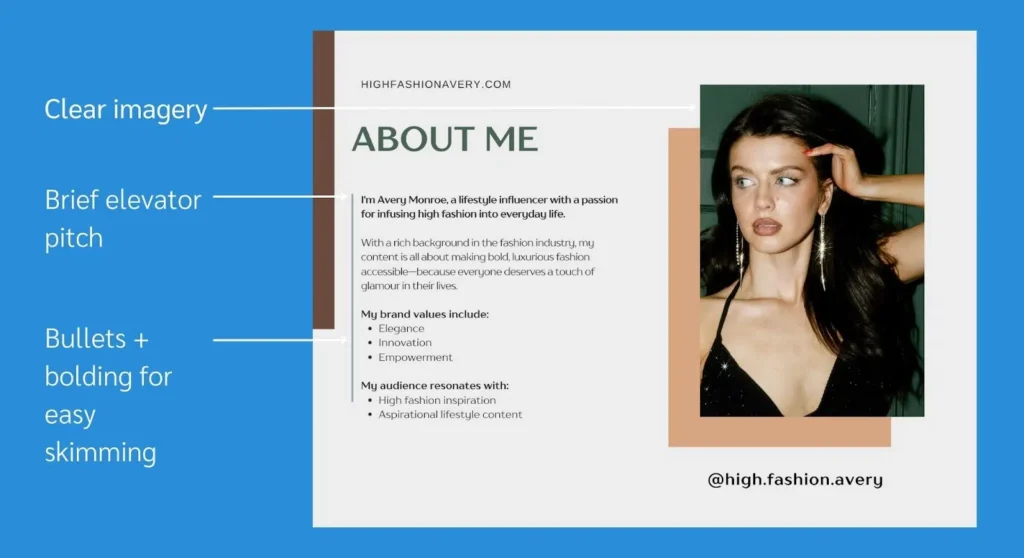
Audience Insights and Social Media Metrics
Highlight key stats that show why your audience is a great match for the brands you’re pitching, such as age, gender, location, and interests. Use easy-to-read visuals like percentages, pie charts, or graphs to present this information.
If you have different audience segments, break them down. Brands love seeing detailed insights at-a-glance.
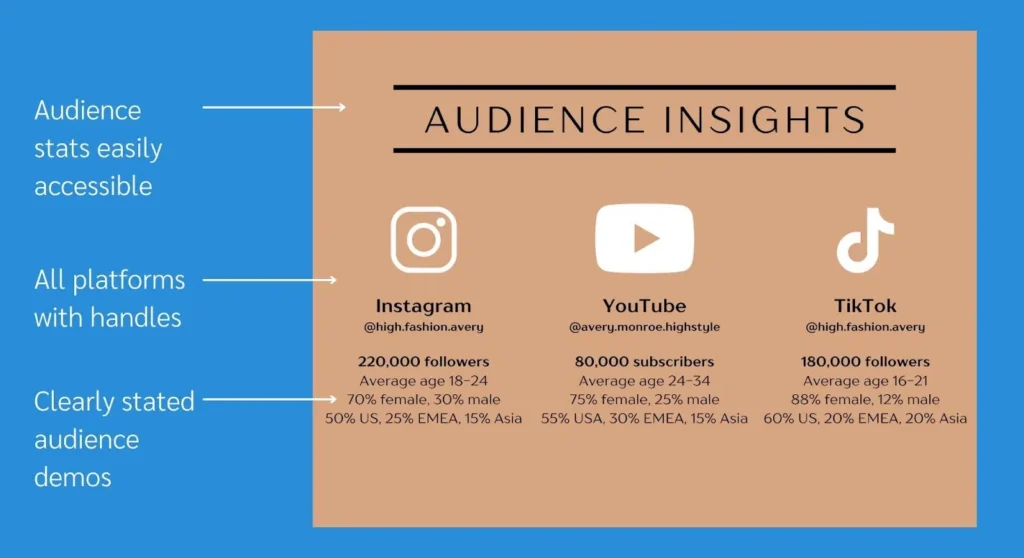
When it comes to highlighting other social media stats, be sure to focus on the metrics that matter most to the brand. For example, if a brand values engagement, showcase your likes, comments, shares, and engagement rates.
Also highlight numbers that show your strengths. If you’ve experienced rapid growth, include growth stats to show you’re on the rise. If you have any viral posts or campaign wins, add them in to prove you can deliver results.
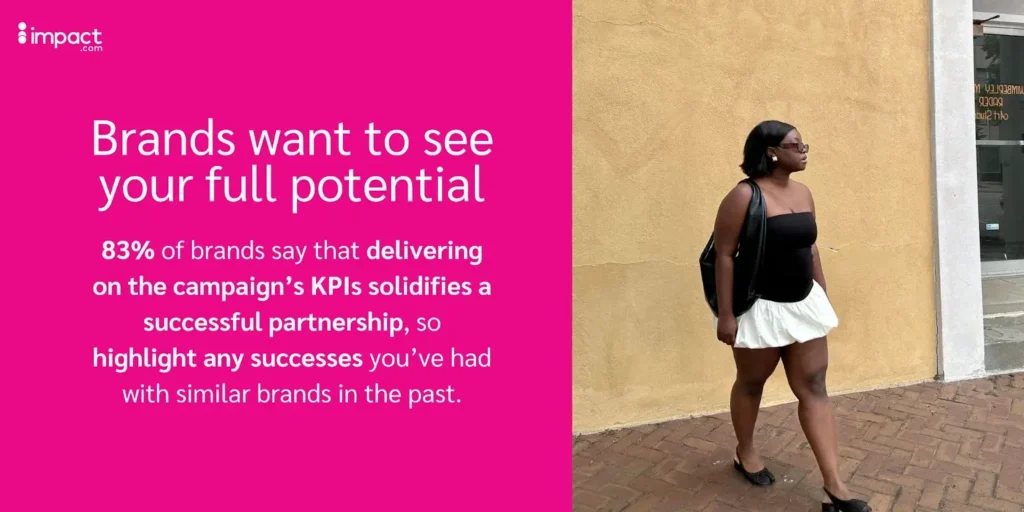
Content Examples (Show Off Your Best Collabs)
Curate three to five pieces that best represent your work and align with the brand’s values or style. Use high-quality images and keep text minimal—let your content speak for itself!
Include a variety of content types—such as Stories, Reels, or blog posts—to demonstrate your versatility.
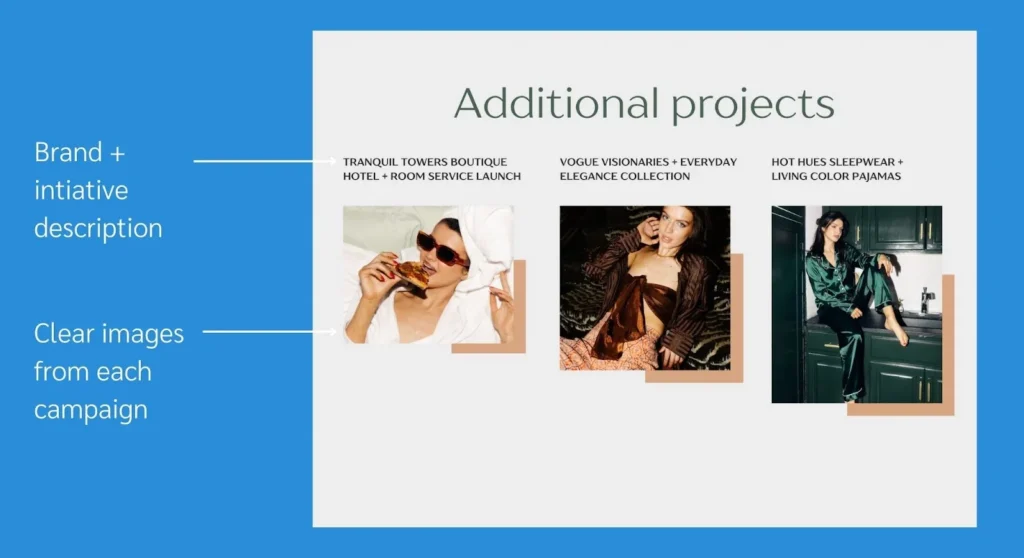
If you’re pitching a brand for a specific campaign, then tailor your examples to the job. For example, if the brand wants a creator for sponsored videos or user-generated content (UGC), then curate your best work in that category.
If you have significant results to show off, enhance your kit by adding a couple of case studies that match the brands you’re targeting. This will distinguish you from other creators by demonstrating the specific results your content can achieve.
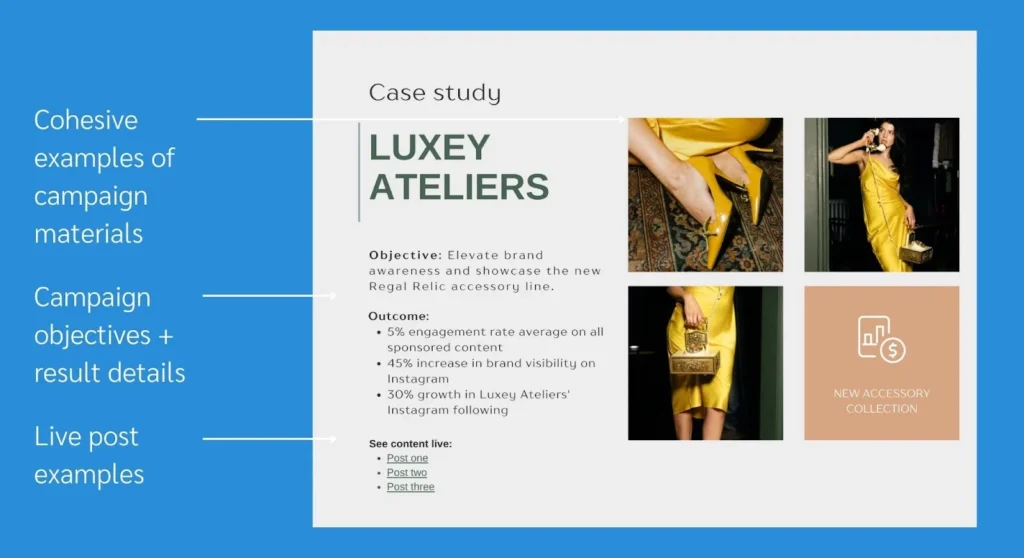
Contact Information (Make It Easy to Send Your Media Kit)
Make sure it’s easy for brands to find your email, phone number, and social handles. Consider adding a clickable button or link for direct contact.

4. Go Over it With a Fine-Tooth Comb
Your media kit may look ready for its big debut, but don’t skip a final check! Go through your media kit carefully for any typos, grammar slip-ups, or design hiccups. Make sure all the info is spot-on and up-to-date.
And don’t be afraid to tap into your network—ask a friend or fellow creator to take a look and give feedback. It’s a great way to get a fresh perspective and keep things polished. Plus, it’s a chance to connect and support each other in the creator community.
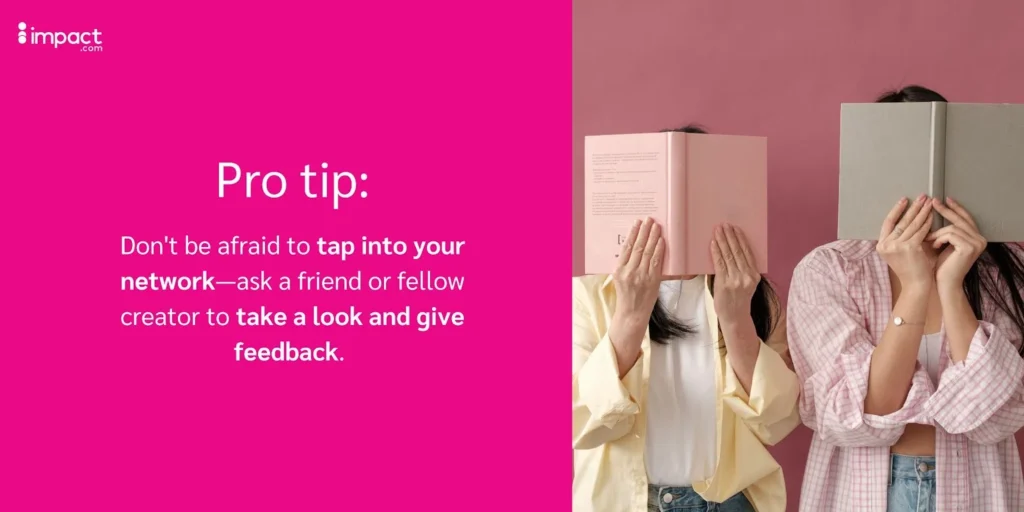
5. Send Your Media Kit to Brands and Start Pitching for Collabs
Now that your media kit is good to go, it’s time to put it to work. When pitching brands, put your media kit front-and-center by linking or attaching it to your initial outreach email. Make it personal—show them how you align with their values and goals.
And don’t just stop there. Your media kit should work for you even when you aren’t actively reaching out to brands. Drop your media kit into your marketplace listings on platforms like the impact.com Marketplace. It’s an easy way to get noticed and land those dream collabs.

Standout Media Kit Example: Hip and Humble Style
Check out the media kit from Hip and Humble Style—it’s a perfect example of what works.
Deborah nails it by covering all the essentials, from audience demographics to collab options, in a way that’s super clear and easy on the eyes.
Plus, the whole kit is totally on-brand, with consistent colors, fonts, and imagery that vibe perfectly with her style.

Deborah shares her audience insights by highlighting her follower count across Instagram, Facebook, and Pinterest.
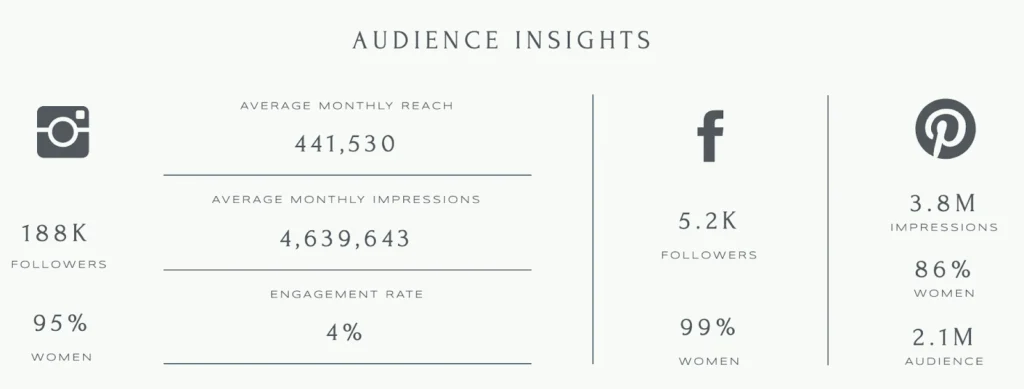
She also shows off the brands she’s recently teamed up with, which builds trust and adds serious social proof.
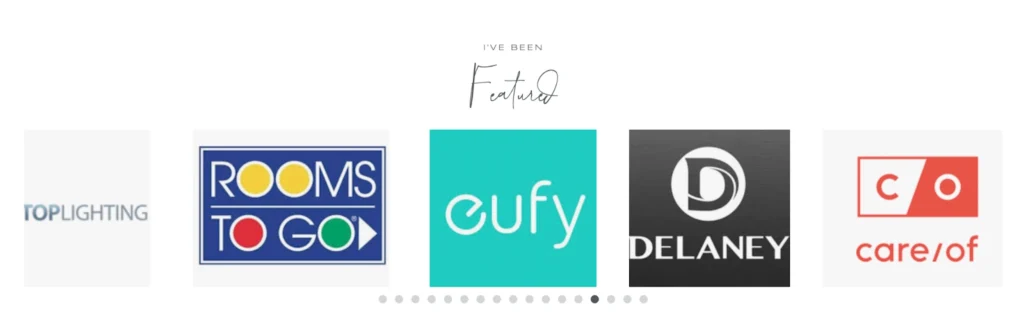
This example highlights how to present your content in a way that makes it easy for brands to see your potential and imagine you in their next campaign.
Collaborate With Your Dream Brands Using our Media Kit Template
Ready to win those dream brand partnerships? Our media kit template makes it easy. With a solid template, you won’t have to guess what to include—you’ll be able to showcase your best self to potential partners easily.
Discover more ways to boost your appeal and secure more brand deals:
- Creator Business Bootcamp: Pitch Simulator [webinar]
- 5 research-backed ways creators can stand out when pitching brands [blog]
- Creators, here’s why you didn’t get accepted to that brand campaign [blog]
Frequently Asked Questions: Influencer Media Kits for Creators
An influencer media kit is a digital press kit that showcases your personal brand, audience insights, and performance stats. It helps content creators pitch to brand collaborations, influencer marketing teams, and media outlets professionally.
Include your bio, audience demographics, social media metrics, case studies, content examples, brand sponsorships, and contact details. Use clean design, consistent branding elements, and a color palette that reflects your visual style.
Most influencer media kits are 1–3 pages long. That’s enough to include key data without overwhelming brands. Longer kits can add performance statistics, campaign highlights, or brand testimonials for credibility.
Showcase follower count, engagement rate, click-through rate, audience demographics, and social media analytics (Instagram, TikTok, or YouTube). Include campaign results or UGC content that demonstrates audience trust and conversions.
Popular tools include Adobe Express, Canva, and Adobe Photoshop. They offer media kit templates, drag-and-drop editors, and export options for PDF files or interactive link sharing—ideal for sending to brands and public relations teams.
Avoid cluttered layouts, outdated stats, and inconsistent branding. Always update your performance metrics, use real-time analytics, and tailor your kit to specific brand collaborations or campaigns for a stronger first impression.
Yes, if your audience varies across channels. Create platform-specific sections with Instagram analytics, TikTok engagement, or YouTube performance so brands can see how each social media platform fits their campaign goals.