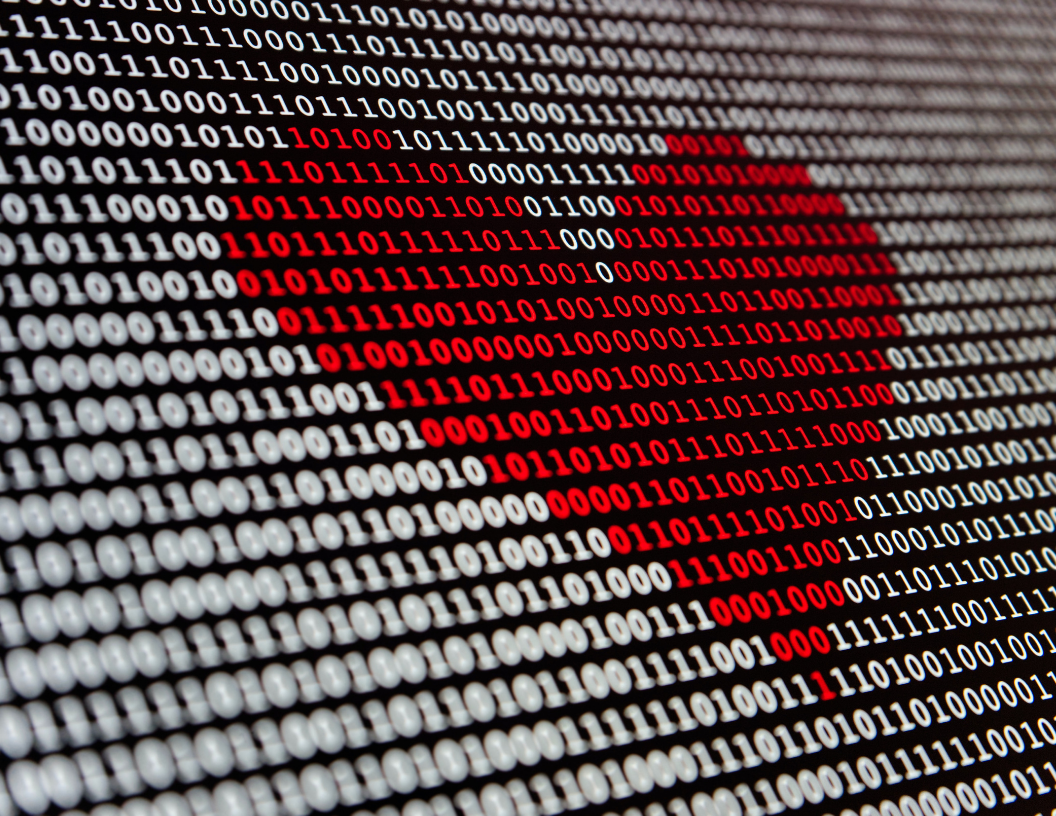Running a successful partnership program requires total control over the data your program ingests. From touchpoints to customer status, program managers need to be able to cull data and weave it into a digestible format for analysis and presentation. The process often involves time-consuming tasks like creating spreadsheets, building pivot tables, and refreshing data sets each time you make a new entry.
Let your data tell the stories you need to know
That’s why we built Impact’s Data Lab. Ideally, building custom reports and uncovering unique insights about your partnership program is rewarding and inspiring work. Imagine the thrill of finding the one partner that outperformed all others on Black Friday, or creating a beautiful dashboard to track new paid subscription users — without getting bogged down in the monotony of data analysis. Impact Data Lab is part of a suite of capabilities to optimize your partnerships.
Impact engineered the Data Lab to give you the flexibility to create unique reports and build a fully customizable dashboard in one single place. We’ve eliminated many of the manual processes you previously needed in order to achieve reporting glory.
Data Lab builds on what Impact’s Custom Report Builder already offers. It adds new features like quicker load times, multiple report views, and increased capabilities that allow your customers to incorporate custom measures.
How to find and use Data Lab
Similar to the way you access Custom Report Builder, you’ll find Data Lab by going to Reports -> All Reports in the left navigation. Next, click “Build Report” in the top right-hand corner.
We designed Data Lab’s home page to make getting started inherently easy. Here’s how it works: Select the chart you want to begin with. That takes you to the main window where all your building, querying, and analysis will take place. No need to refresh in and out of windows to load any changes you make, and everything is performed in real time.
Data Lab comes with a whole new set of tools and features that make building, sharing, and presenting data easier than ever. It’s a truly unique custom reporting experience.
Drag-and-drop widgets and charts
Although drag-and-drop was available in the old report builder, it wasn’t the most intuitive to use. Now, rather than dragging and dropping dimensions and measures into a funky-looking table, you can easily drag and drop them into the corresponding chart you’re creating. Here’s how:
Decreased load times and increased functionality
One of Data Lab’s biggest quality-of-life improvements is the way reports load — and the time that takes. Charts and widgets now load immediately once you drag and drop in dimensions and measures.
With Custom Report Builder, first you needed to input all dimensions and measures, then click a “generate report” button. That took you to another separate window to view the report. If you wanted to change or slightly alter the report, you had to reload the report builder and build the report again. Now, Data Lab constantly loads reports and updates for you — each time you change measures or dimensions. You can also switch chart types on the fly using the same data.
Dashboard builder
With Data Lab’s customizable environment, you can build a dashboard that features one or more reports or visualizations. You can name each chart and ultimately save your entire report as an independent entity.
Pivot your data by parameters beyond time
Now you’ve gained the ability to slice data by dimensions other than time, such as days of the week or specific SKUs. With so many dimensions available, you virtually have unlimited control over how to view your data set.
What do all these new features and changes mean for you, the user?
Data Lab takes what you’ve been doing with the Custom Report Builder and makes it easier to get more powerful results. Simple as that.
Visualize your data
As a standalone feature, one of the biggest benefits Data Lab gives you over the Custom Report Builder is the ability to easily visualize a data set — and to do so via multiple table and chart types. With Data Lab’s custom environment, you can configure specific layouts, host charts side by side, and create more than just one “report” in a session. The possibilities are endless when it comes to the way you choose to represent a particular data set.
Use your data to answer highly specific questions and detailed scenarios
Let’s say you want to look at which partners drove the highest amount of revenue and clicks over the Black Friday/Cyber Monday weekend, and find and compare top partners in a specific grouping. With Data Lab, you’ll execute on niche tasks like that within minutes. The platform’s enhanced reporting capabilities make it even easier to find the answers you’re looking for in your own data.
Reduce query times
Data Lab features speedier load times and user interface (UI) response times that make creating reports faster than ever. The drag-and-drop functionality expedites report creation, and the customizable environment eliminates the need to export your report into PowerPoint or other formats. Now you can share your screen and present to clients and colleagues directly from Data Lab.
The new Data Lab platform is the ultimate tool for molding expansive amounts of data within your partnership program and surfacing actionable insights. Impact is excited to make Data Lab available to all global clients. We’re even more excited to see what you’ll accomplish as a result!
Want to know more? Reach out to Impact’s growth technologists at grow@impact.com.