Good affiliates are worth their weight in gold, so you want to build that partnership to last. More than 32 percent of marketers say their relationships with affiliates are “crucial to [their] business.”
Like any good relationship, regular communication nurtures and strengthens affiliate partnerships. That’s why automated communications tools like those on the impact.com platform are essential to get your message across.
Keeping in touch using automated newsletter features
Maintaining a regular, reliable communication cadence helps partners remain up-to-date and motivate them to be more productive. You can use newsletters to keep your affiliates engaged with the latest offers, educational and promotional assets, and other information they need to promote your brand and products.
The newsletter feature on the impact.com platform allows you to send the same message to all your partners or more tailored communication to specific groups of partners. Dialing in the ideal newsletter frequency may take some trial and error.
A way to measure cadence is the amount of information you need to share and the timeliness of that information. You can send it out immediately if your news is urgent, such as a limited offer or a new product release. However, you can schedule much of your content at regular intervals such as weekly, biweekly, or monthly.
Automation ensures you don’t let communication slip through the cracks. But you must carefully balance messaging to be informative and educational. You don’t want to send newsletters to stay in touch if you have nothing important to share. The key is to keep your communication fresh and relevant.
Keeping it relevant: educate, inform, and inspire your affiliates
Reliably providing content relevant to each partner’s needs will keep them reading and engaged. The content of these newsletters should change based on where partners are in the partnership lifecycle.
You can activate new partners by starting them off with the foundation they need to promote your brand: the latest offers, best-selling products, and hottest categories. Sharing assets and educational material regularly will continue to nurture more mature partnerships. If partners drift away from the program, re-engage them with content that coaches your partner back to being active.
Even the offers and assets you share may not be one-size-fits-all. Including multiple asset types in your newsletters or sending personalized content to specific partners allows you to equip them with precisely what they need to succeed. Setting up newsletter templates on impact.com for all varieties of partnerships simplifies the process.
Automating partner communications in impact.com
To start, find the Partners section in the left navigation menu and select “Newsletters.” From here, you’ll be able to create newsletters, lists, and templates that will help you automate partner communication.
Create a newsletter
In the upper right corner of the Newsletters screen, select “Create Newsletter.” Enter the newsletter name, a catchy subject line, and the name you want this message to come from in the Newsletter Content section.
You can send newsletters within the impact.com platform or to partner emails. Simply fill out the Email Details section as-is to send via email, adding a “reply to” email address. To send through the app, deselect “Emails” in the Email Details section and select “In-app Newsletter” from the In-app Newsletter Details section.
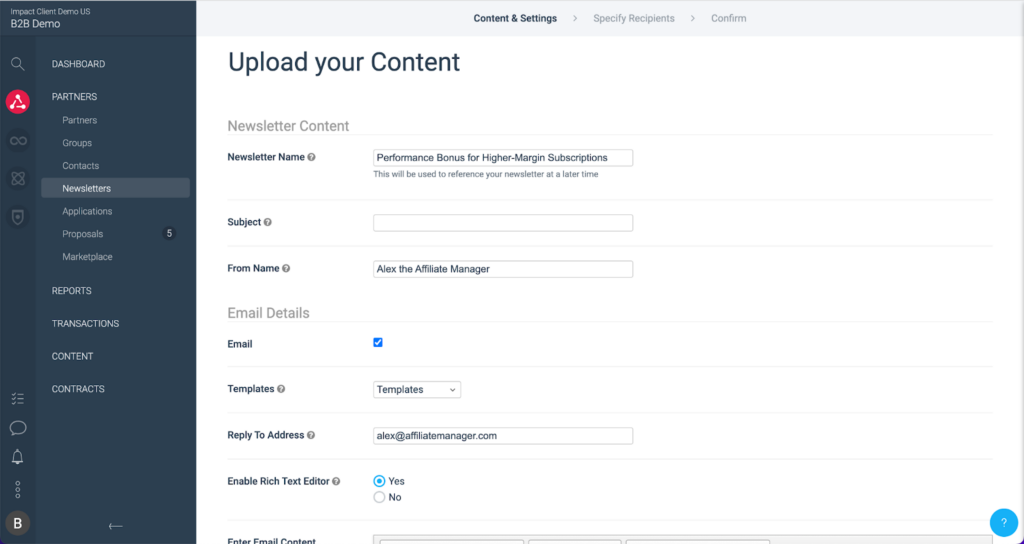
Either way, you can choose a template if you have any prepared and enter your message content in the relevant section. Disable the rich text editor if you want to paste your HTML content directly.
Click “Next” and choose your recipients. You can select a pre-made email list or create a new one. Move on to the Confirm screen, where you can either send the message or save it for later. Saving it allows you to send a test to yourself to double-check that it will appear correctly for the partner.
Create a template
Newsletter templates allow you to create and send newsletters to partners more efficiently, saving you time and energy. Select “Templates” from the top navigation bar on the “Newsletters” screen to start a new template.
From here, creating a template requires the same steps as creating a newsletter, except you won’t be selecting recipients or sending it out. Enter the name of the template, the name you want the message to come from, and a reply-to email address. You can disable the rich text editor to enter the HTML yourself. Otherwise, you can build the email with the provided WYSIWYG editor.
When entering the content, using unique tokens will populate your newsletter template with dynamic information such as “{firstName}” or “{lastName}” for a partner’s name or “{currentDay}” for the current date.
Open, relevant communication builds genuine relationships with your partners and gives your affiliate program a competitive advantage. Newsletters provide a supportive environment enabling that relationship to grow.
Want to try impact.com’s Starter Edition for yourself? Check out pricing for merchants using BigCommerce or Shopify.




