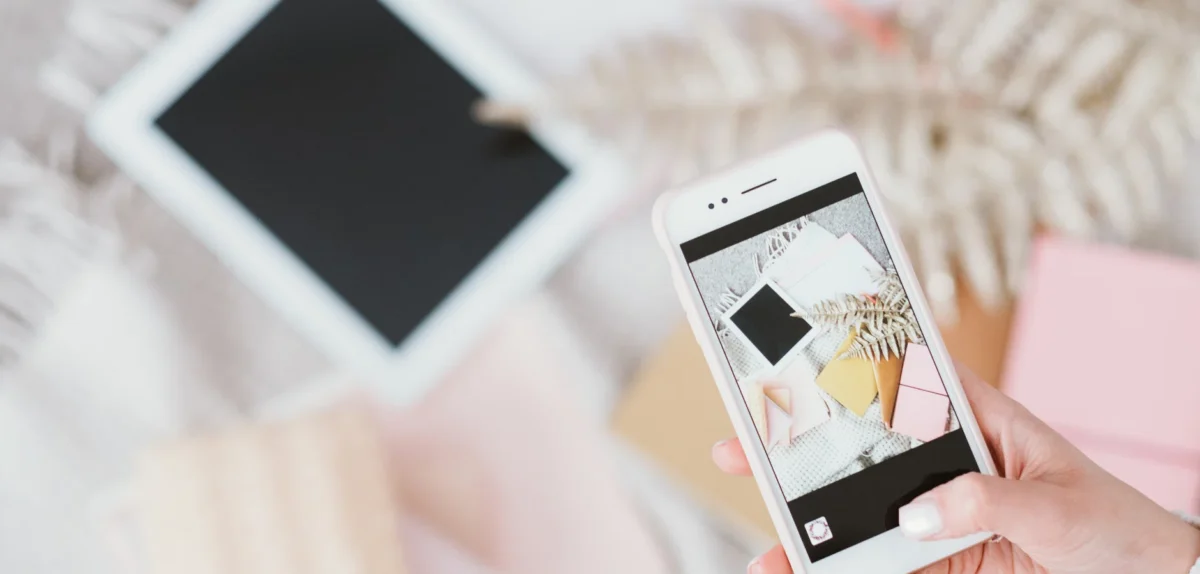Have you ever wished your partners could browse your products as easily as your customers can browse your Shopify store? Consider your wish granted thanks to impact.com’s new Shopify Collection ID feature.
With Shopify, retailers use collections to group products into categories for easier browsing on their ecommerce storefront. By incorporating this intuitive, automated organization model into the Shopify x impact.com integration, you can send curated collections directly to impact.com’s partner portal.
Friction-free product discovery
Less friction for partners means more sales for you. With collections, partners can find the products most relevant to their audience on a self-serve basis while increasing conversion rates with more focused content. You’ll no longer need to direct partners to products manually.
Each item has all the features your partner needs to take action, from tracking links to performance data.
Curating a collection on Shopify
Create collections of products in your store grouped by category. This can include clothing for particular body types, items on sale, seasonal products, and more.
You can organize Shopify collections two ways: manual or automated. Manual collections are simple. They only include the items you choose individually. These can be useful for specialized, hand-curated collections like a one-time flash sale. However, they take effort to maintain.
The automation option makes building collections a breeze. Simply set up to 60 selection conditions and specify whether products need to meet all or any of the conditions. Once you make your selection, the system will browse the tags on all the items in your store and pull together everything that meets those criteria. As you add products in the future, the collection will continue to update itself without any manual input.
From Shopify to impact.com
To make a collection available to your partners, navigate to the catalog creation screen within the impact.com platform. You’ll find a field marked “Collection ID.” Simply input the ID number of the collection and the system will retrieve it from Shopify. You can input as many collections as you want by separating each collection name with a comma.
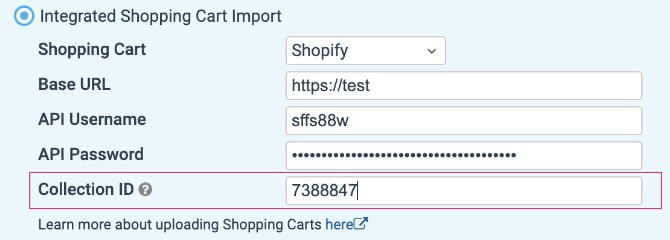
Not interested? Not to worry. Collections are entirely optional for impact.com users. If you leave this field blank, your Shopify catalog will be retrieved as is.
The challenge of reaching new customers can make retail a tricky business, but the combined power of impact.com and Shopify will amplify the power of your partnerships to fuel your growth.