How do you stay authentic, engaging, and successful with your audience? For publishers and creators, one of the keys is to promote products that are consistent with your personal brand.
But how do you find the exact right products to fit your content and preferences? It can take a ton of time and loads of manual effort going to each brand’s website and copy and pasting to create tracking links. It’s why many publishers and creators have felt beholden to Amazon’s easy-to-navigate product catalog, despite the massive retailer’s plummeting commission rates.
There’s another way to find the right products
Earning fair commissions and finding great products to promote shouldn’t be mutually exclusive. In fact, it should be easy, with a user experience that feels almost like online shopping. You should be able to scroll through lists of products, click on the ones you’re interested in, and grab what you need — all without compromising your earnings.
With Impact’s Product Listing, that’s exactly what you can do. The enhanced Product Listing feature enables you to search and browse product inventory from any device — from mobile to tablet — and actually see the image, price, and payout for each item. From there, you’re just a click away from grabbing the link and image embedded code you need and promoting it to your audience.
Where to find the new Product Listing feature and how to use it
Sounds great, right, but where is the Product Listing feature? You’ll find the Product Listing view under the “Products” tab in the top navigation bar of your dashboard.
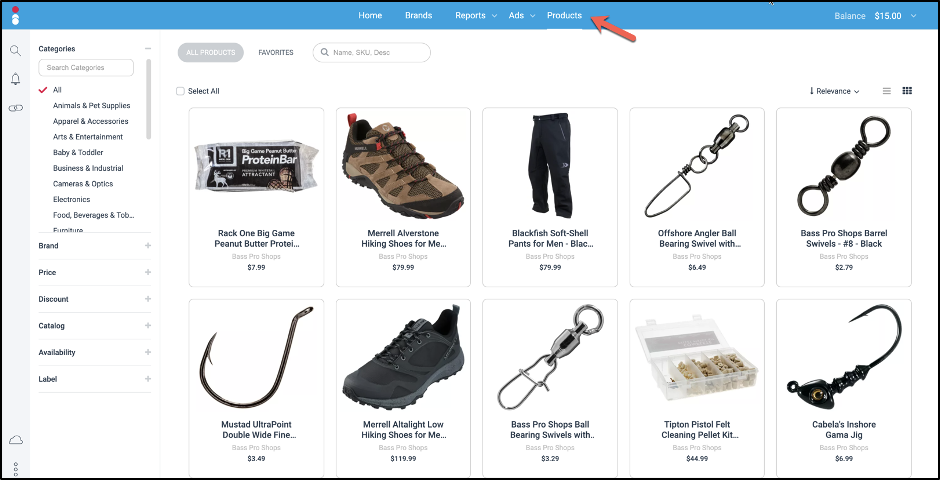
Search and filter functionality
You can narrow down your feed to the products you’d like to promote with ease.
On the left-hand side, you’ll notice various filters, such as brand, category, label, and availability, that you’ll be able to browse by to find the right products for your audience. If you’ve got a specific product in mind, you can even search directly for a product name, SKU, or description. Keyword search results are populated by relevance, making it easy to pinpoint just what you’re looking for.
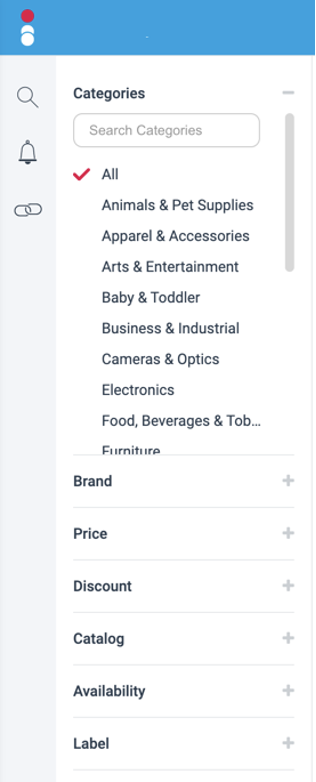
The product info you need, right where you want it
As you view products in the Product Listing feature, you’ll instantly see the name, brand, and price for each item. If you click on any item in particular, you’ll get a further look at the product category, product landing page, availability, sale information, and more.
With this functionality, you have everything you need right in front of you to make it easy to choose which products are most suitable for you.
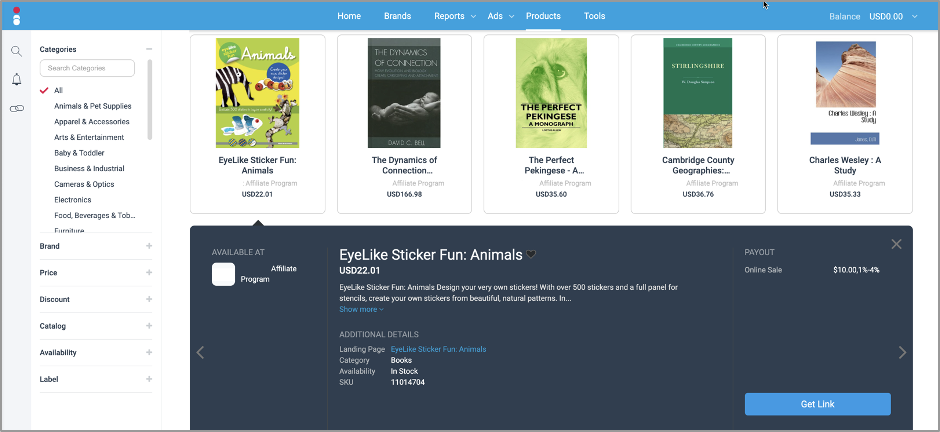
Designate favorite products
Finding products you like that you want to return to later? Simply click the heart icon next to their product names. Easy!
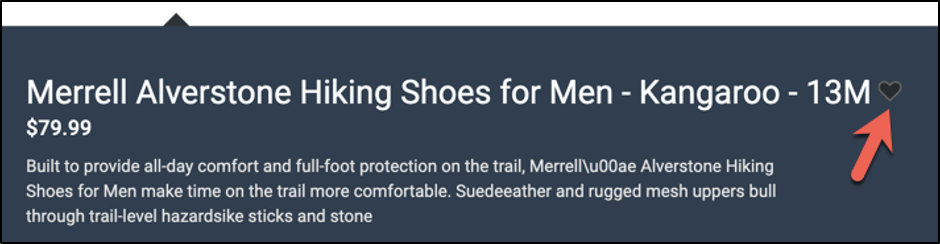
This will designate a product as one of your “Favorites,” which you can review whenever you want by selecting the “Favorites” tab next to the search bar.
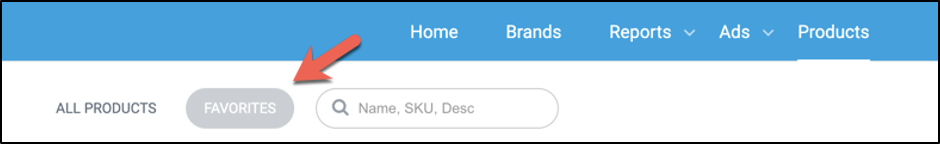
Get product links or image-embedded code in Product Listing
Finally, the last and crucial step — grabbing the product link or image-embedded code — can be done within the Product Listing feature itself. Once you’ve zeroed in on the product you’re interested in, simply click “Get Link” or “Copy Code” and start promoting! You can even customize your link code to include sub ID parameters, accommodating advanced tracking and reporting requirements.
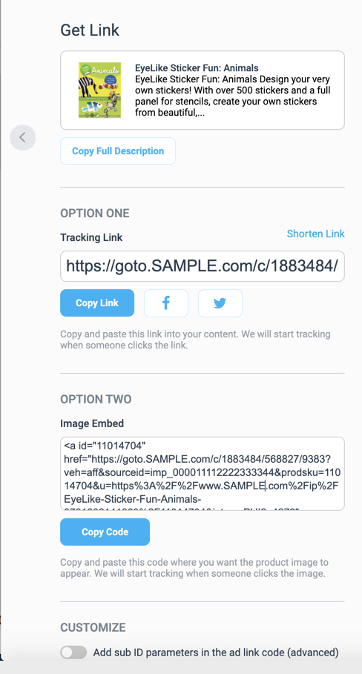
Start promoting right now!
Impact’s Product Listing was improved to give you the tools you need to seamlessly discover products you love and know your audience will love too. We understand that if we can make this process faster for you, you can build relationships with brands and your audience faster as well. We can’t wait for you to get started!




