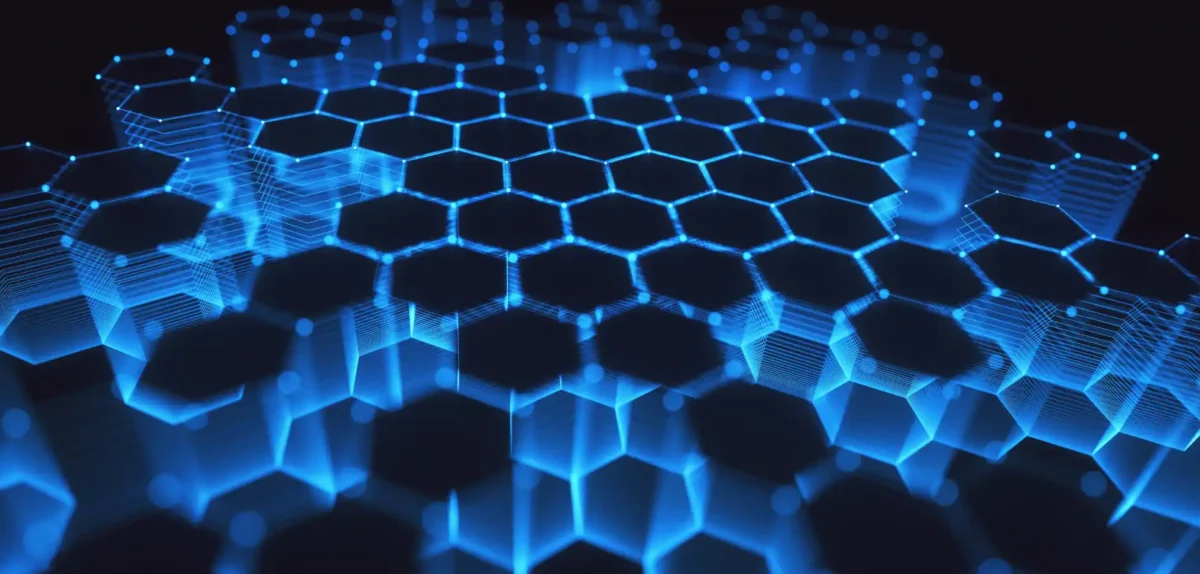After my introduction, I’m ready to make my first attempt at finding answers to the newbie questions Lisa listed off last week. The question today: What’s Tag Management?
Originally, I planned to start off researching a question about performance marketing. Except our Santa Barbara office is buzzing about tag management. Since I’m seated between the business teams and product development, I’m perfectly positioned to listen in on all the chatter. Believe me, there’s been a lot of talk about tag management.
I’ve taken notes. Researched the web. Asked a lot of questions. All in pursuit of a basic understanding of how tag management works and how it benefits marketers.
Tag management was defined and explained to me several times. And then a few more times. As someone who is not technically inclined, this concept perplexed me.
Normally, when confronted with a challenge related to ‘technical stuff,’ I’d take my basic (albeit less than perfect) understanding and move on. However, Lisa and Todd won’t let me on this one – it’s important I get it.
Before trying to understand how to manage tags, I wanted to understand the smallest (literally) component of the entire topic: the tags. What exactly is a tag? What purpose do tags serve?
I asked around the office and decided there were two types of tags to learn about: image pixel tags and container tags.
The Image Pixel Tag
According to Wikipedia, a pixel is the smallest controllable element on a screen (usually referenced when indicating the size of an image). But images aren’t the only use for pixels. Pixels can also carry data within a small snippet of code which is used to track the behavior of someone visiting a site. That code can track anything from affiliate referrals and ad serving to re-marketing and web analytics.
Tags are embedded in web pages via a pixel. When someone visits a webpage, the pixel “fires,” picks up information stored in the visitor’s browser, and sends that data back to a server (either third party or hosted by the company owning site) to be analyzed.
How Are Tags Used by Marketers?
In a world where we eat, sleep, and breathe by the performance of our websites, there’s a lot of activity that needs to be tracked. A marketer wants to monitor how well media performs, how site visitors behave, re-market to the same visitors once they leave without buying… The list seems endless. To achieve results, marketers use a variety of in-house and third-party solutions and embed a multitude of tracking tags throughout the site.
In the case of larger websites, upwards of 20 pixels may fire for every conversion event. (Note: for each pixel that is embedded in a site, there’s an incremental increase in page load times.)
The Universal Container Tag (UCT)
A UCT is exactly what its name suggests: a single tag which contains the information (and the logic) for all of the other tags you would normally embed in a site. Instead of putting 20 tags on a page, you simply embed the UCT. When someone visits your site, the UCT calls the tags relevant to the referral source and fires only those tags.
The purpose of the UCT is to manage other tags. The UCT regulates all of the tags on a page to ensure optimal performance.
And there it is. The basics of how tag management works.
On Friday I’ll address what else I learned about tag management: how it benefits marketers.
If you’re ready to skip ahead and take an in-depth look at the topic, please download our free resource guide “Everything You Wanted to Know About Tag Management.” Or, to learn more about how Impact Radius’ tag management system, contact us here.